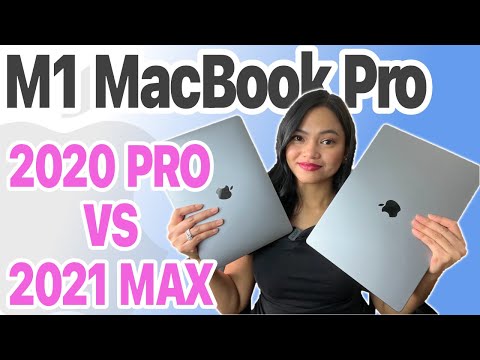
M1 Max MacBook Pro 16in vs M1 MacBook Pro 13in: Is There a Huge Difference?
In this video we are going to compare the M1 Max MacBook Pro 16inch vs M1 MacBook Pro in terms of specs, performance, benchmarks, camera test, speaker test, microphone test and many more.
M1 MacBook Pro: https://geni.us/IkEE
M1 MaxMacBook Pro 16in: https://geni.us/Yc2z0v
💝☕️☕️ Like what I’m doing? Buy me a coffee: https://bit.ly/3cUvdAC ☕️☕️💝 Thank you so much! 🤗
💗💝 SUBSCRIBE FOR MORE WEEKLY TECH VIDEOS 💗💝
🎥🍿🥤CHECK OUT THIS PLAYLIST: https://bit.ly/3xbCQej
📽 My iPhone 13 Filming Accesories: https://bit.ly/3vwR75e
MY BACKGROUND MONITOR:
🖥 Samsung Odyssey G9: https://geni.us/w2THpA9
🎀USB C Cable for Mac: https://geni.us/BTZL6
💡Computer Monitor Lamp: https://geni.us/t4Xek
MY FILMING GEAR:
📸 My Main Camera: https://geni.us/jGB16fj
🎞 My Fave Lens: https://geni.us/7BURbex
📸 My Secondary Camera: https://geni.us/JSBBf
💡My Key Light: https://geni.us/8H13DgH
🔦 My Fill and backlight: https://geni.us/jc8l9A
🎤 My Microphone: https://geni.us/dXBBoVQ
💻 My MacBook: https://geni.us/Yc2z0v
🦾 My Main Tripod: https://geni.us/mmjPT
📸 My iPhone and Camera Gimbal: https://geni.us/JBHjv1I
🧩My iPad Pro Tripod: https://geni.us/VsKXAr
TOOLS AND SERVICES I USE:
💎 Keyword Research Tool for YouTube – https://bit.ly/3w1R2VT
🎵 Where I get my music (amazing for YouTubers – Start a 30 Day Free Trial): https://bit.ly/3h6oLcM
👩🏻🏫 Where I take lessons ( Claim your 1 month Free Trial): https://skl.sh/2TlldKv
👯♀️ GET IN TOUCH:
📸Instagram: https://bit.ly/3AfTfQU
🦜Twitter: https://twitter.com/PJustynn
🌍 My Website: https://www.piajustynn.com
🙎🏻♀️ WHO AM I:
Hi, I’m Pia Justynn. I love creating high quality, useful Tech reviews. I also enjoy being creative so you will see other interesting contents in between. Subscribe if you like what you see 😄🔔
P.S: Some of the links above are affiliate links. This means I get a very small percentage if you use them without any additional cost to you. This helps me make more videos that you hopefully enjoy 😄
0:00 Montage
0:18 For Reference
1:06 Design
2:21 Ports
3:07 Display
4:58 Work From Home
7:41 Keyboard and Trackpad
9:01 Battery Life and Charging
10:04 Specs and Fan
11:04 Final Cut Pro Benchmarks
12:34 Should you upgrade?













